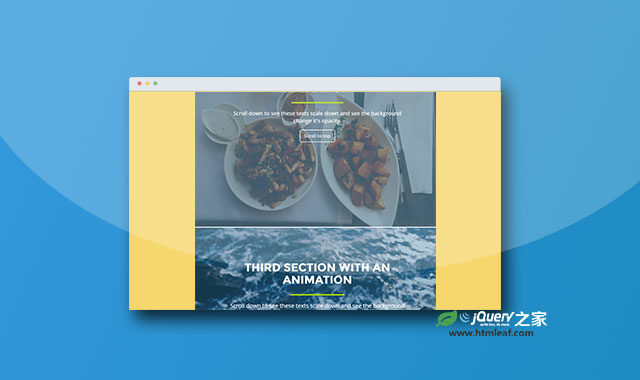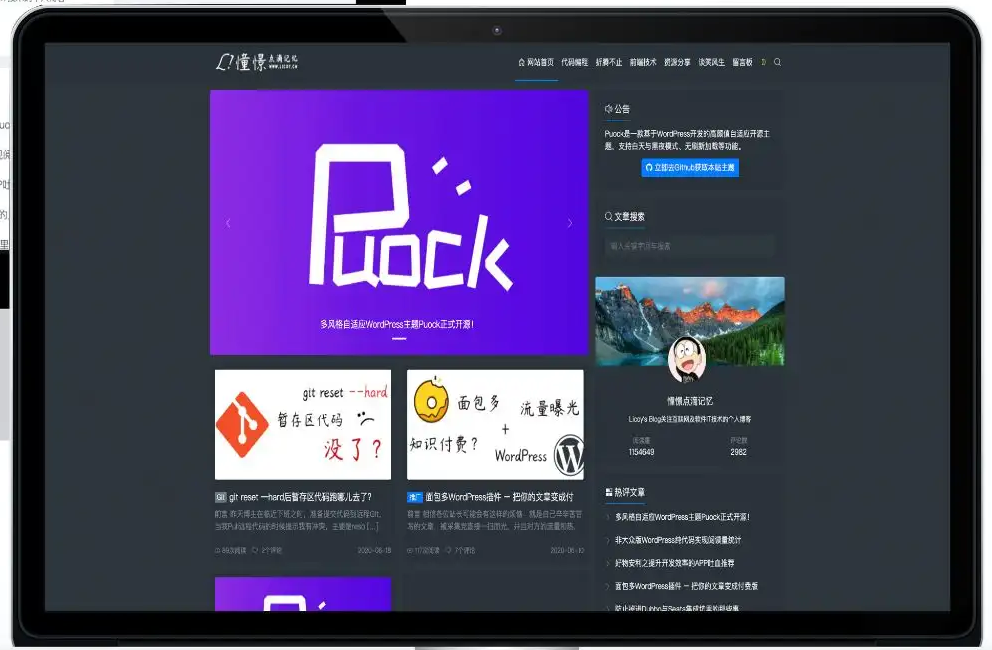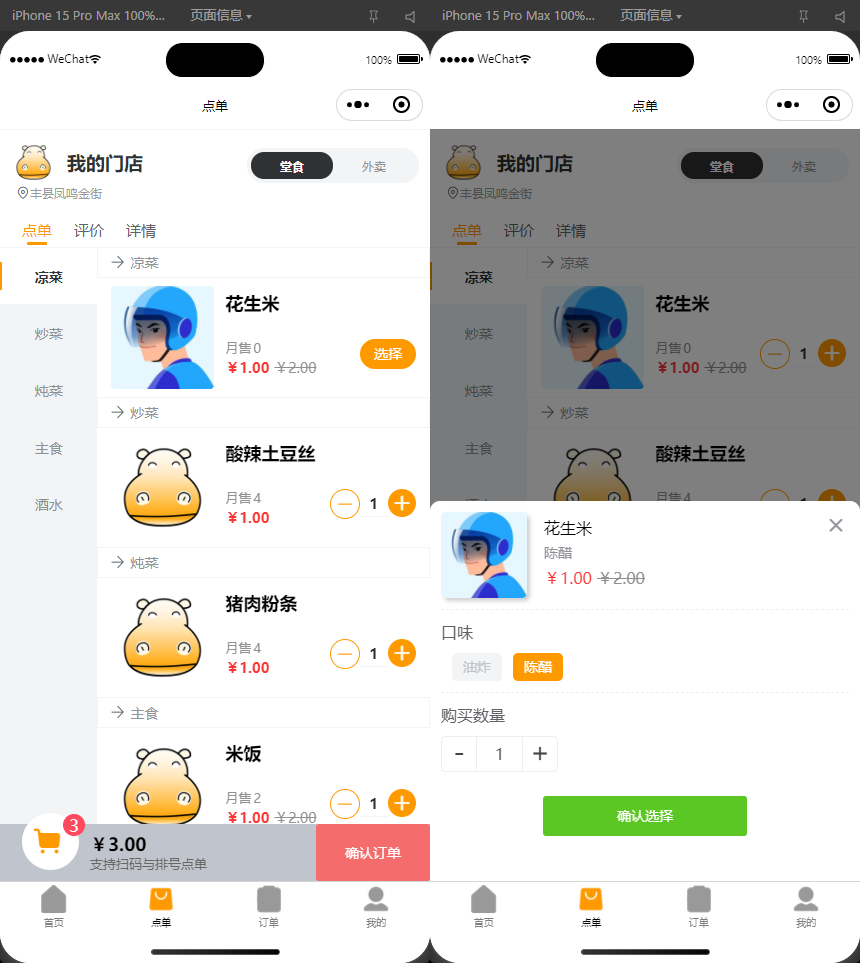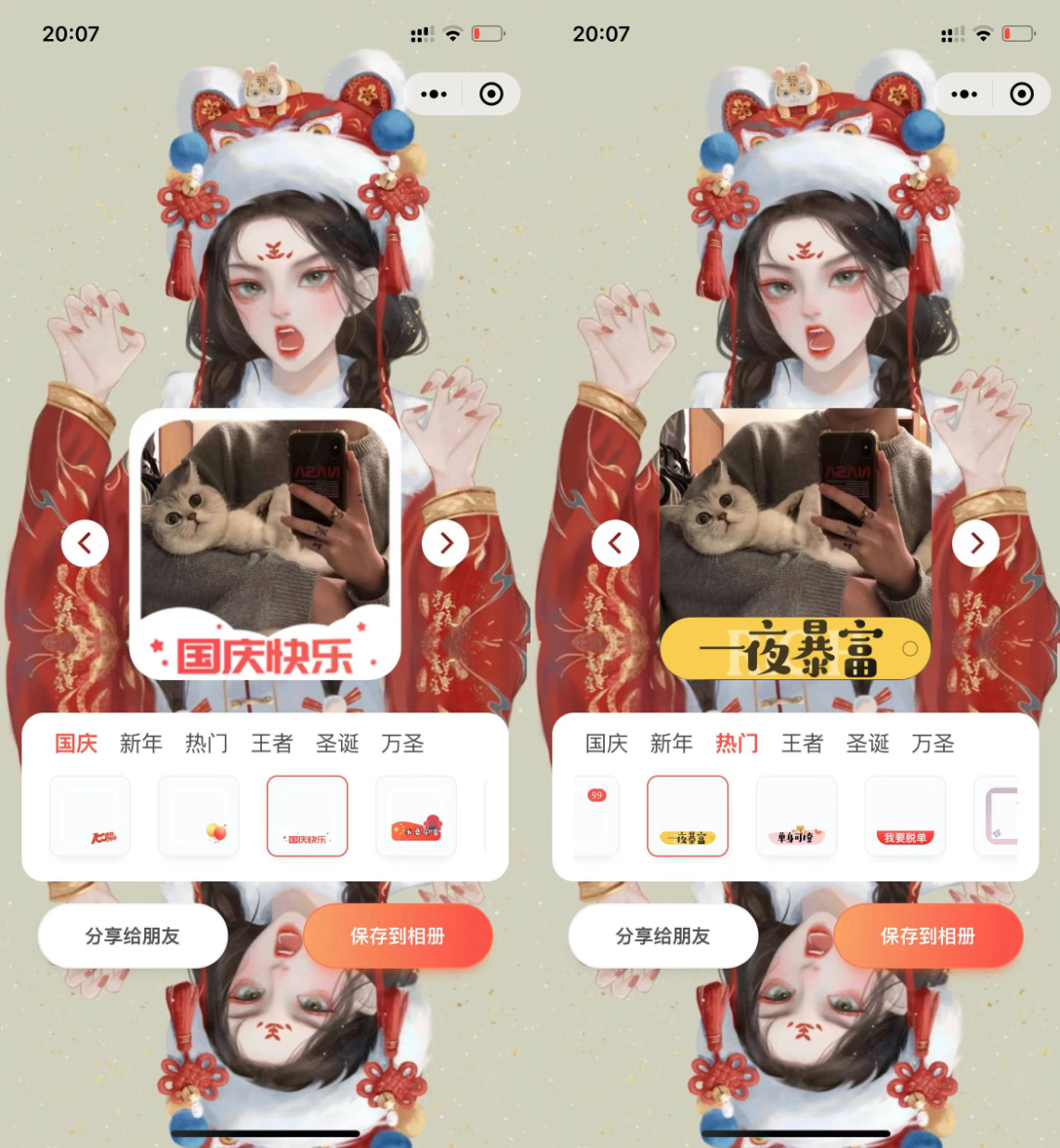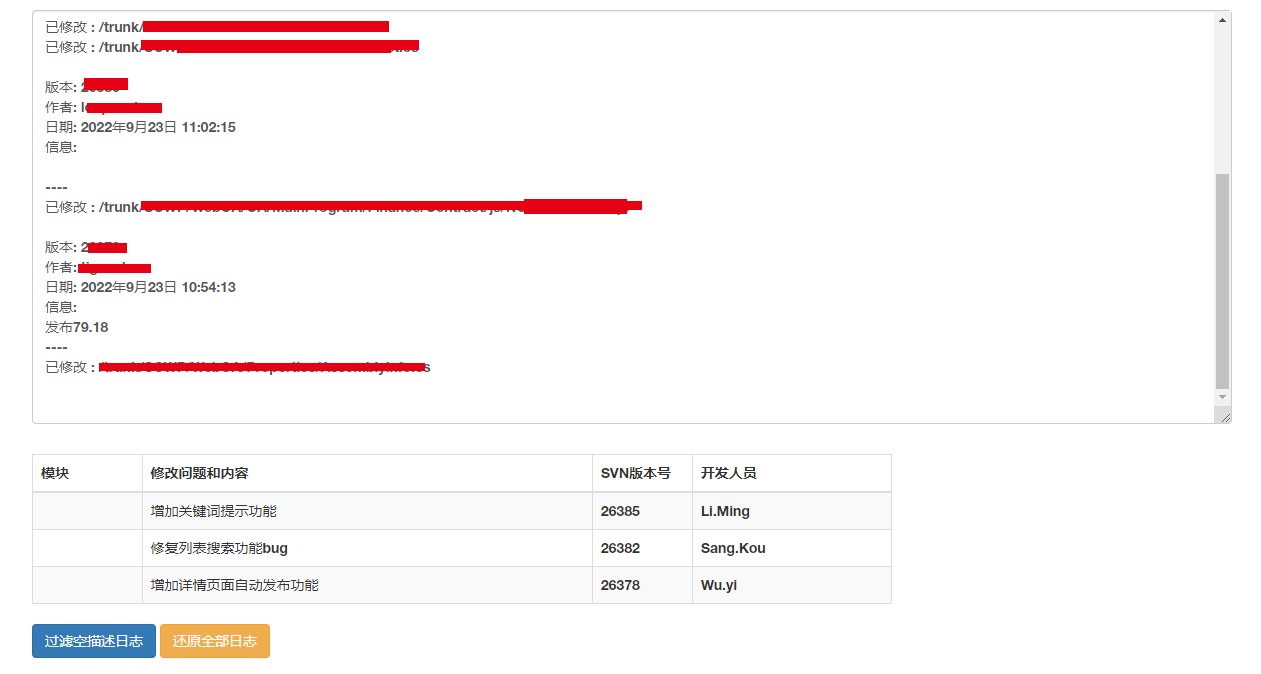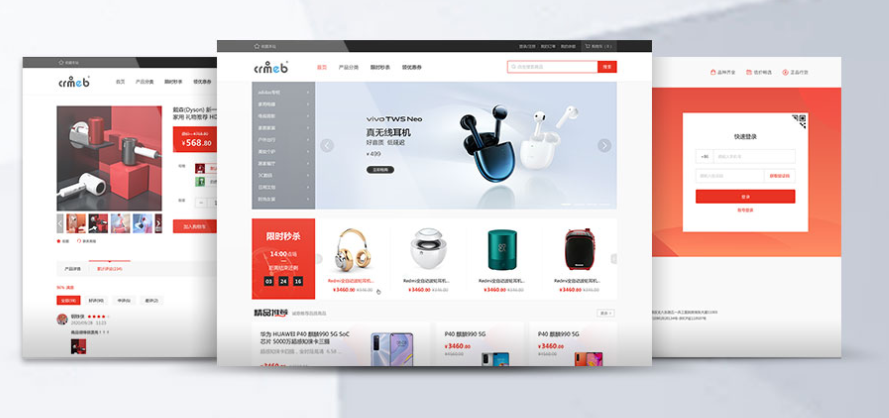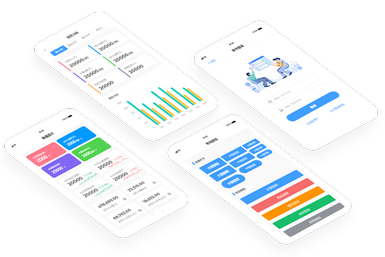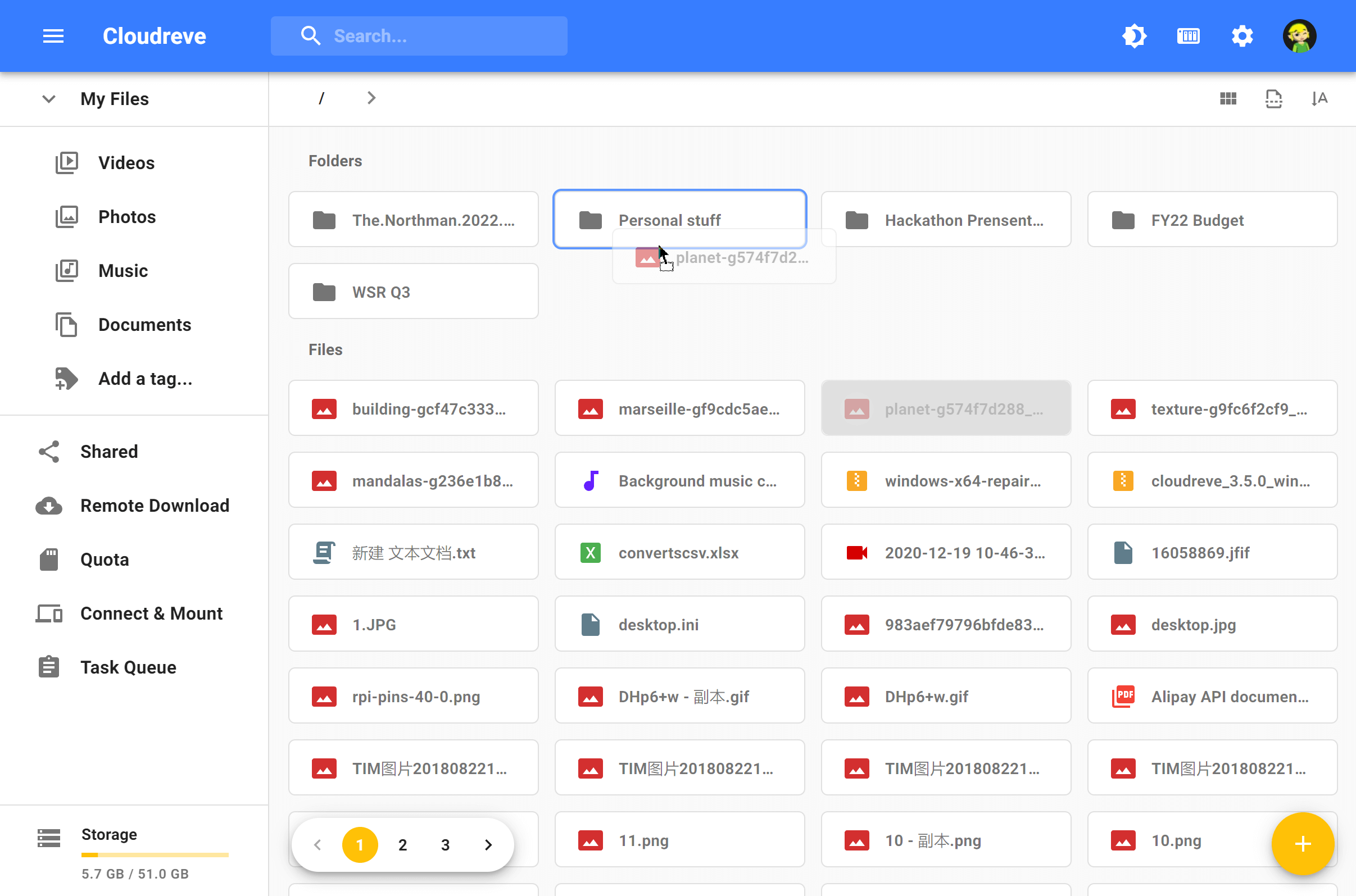jquery.scrollfx是一款可以制作页面滚动元素动画效果的jQuery插件。通过该插件,用户在滚动页面的时候,可以改变文字的大小以及背景颜色的透明度等,制作出很酷的效果。
安装
可以通过npm来安装该插件。
npm install jquery.scrollfx --save
使用方法
使用该插件需要在页面中引入jquery和jquery.scrollfx.js文件。
<script src="js/jquery.min.js"></script>
<script src="js/jquery.scrollfx.js"></script>
HTML结构
可以使用<div>或<section>作为分段容器,里面放置内容。
<section id="first" class="container-fluid">
<div class="image"></div>
<div class="container">
<div class="row">
<div class="col-md-6 col-md-offset-6">
<h2>First section with an animation</h2>
<hr>
<p class="lead">
Scroll down to see these texts scale down and see the background change it's opacity.
</p>
<a href="#top" class="btn btn-lg btn-primary" data-to-top>
Scroll to top
<i class="fa fa-chevron-top"></i>
</a>
</div>
</div>
</div>
</section>
<section id="second" class="container-fluid">
<div class="image"></div>
<div class="container">
<div class="row">
<div class="col-md-6">
<h2>Second section with an animation</h2>
<hr>
<p class="lead">
Scroll down to see these texts scale down and see the background change it's opacity.
</p>
<a href="#top" class="btn btn-lg btn-primary" data-to-top>Scroll to top</a>
</div>
</div>
</div>
</section>
......
初始化插件
在页面DOM元素加载完毕之后,可以通过scrollFx()方法来初始化该插件。
$(selector).scrollFx(function() {
scaleElements: '', // required
opacityElements: '', // required
precision: '' // optional
});
配置参数
-
scaleElements:类型:String,默认值:''。在页面滚动时被缩放的元素,可以使用“,”来分隔多个元素。 -
opacityElements:类型:String,默认值:''。在页面滚动时被修改透明度的元素,可以使用“,”来分隔多个元素。 -
precision:类型:integer,默认值:10。该参数用于调整性能。该参数值越大,动画越平滑,但是GPU 或 CPU的消耗页越大。
jquery.scrollfx插件的github地址为:https://github.com/marksten/jquery.scrollfx
版权声明
版权说明: 仅限用于学习和研究目的;不得将上述内容用于商业和非法用途!否则一切后果自负。我们非常重视版权问题,如有侵权请邮件至(171373236#qq.com)与我们联系处理,敬请谅解!