微信小程序中如何使用AntV F2图表,使用为了方便使用,我们封装了微信小程序的自定义组件,故需要微信小程序支持使用 npm 安装第三包。
使用方法:
安装 F2 依赖
# 安装 F2 依赖 npm i @antv/f2 --save # 安装小程序组件 npm i @antv/f2-my --save # 微信小程序--微信小程序这此安装,以上两个不用装 npm i @antv/f2-wx --save
添加 jsx 编译
package.js
{
"scripts": {
"beforeCompile": "babel pages --out-dir pages --only **/*.jsx"
}}
在微信开发者工具安装包
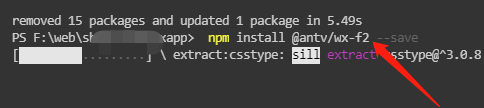
点工具构建包后,就可以在代码里使用了。
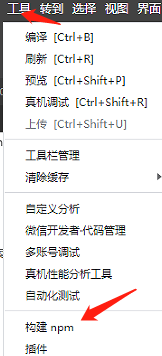
在要使用的小程序页面.json里引用
{
"usingComponents": {
"f2": "@antv/wx-f2"
}
}
xml页面
<view class="container">
<f2 class="f2-chart" onInit="{{onInitChart}}" />
</view>
index.wxss(十分重要,container和f2-chart一定要给宽高)
.f2-chart,.container {
width: 100%;
height: 500rpx;
}
.js
Page({
data: {
onInitChart(F2, config) {
const chart = new F2.Chart(config);
const data = [
{ value: 63.4, city: 'New York', date: '2011-10-01' },
{ value: 62.7, city: 'Alaska', date: '2011-10-01' },
{ value: 72.2, city: 'Austin', date: '2011-10-01' },
{ value: 58, city: 'New York', date: '2011-10-02' },
{ value: 59.9, city: 'Alaska', date: '2011-10-02' },
{ value: 67.7, city: 'Austin', date: '2011-10-02' },
{ value: 53.3, city: 'New York', date: '2011-10-03' },
{ value: 59.1, city: 'Alaska', date: '2011-10-03' },
{ value: 69.4, city: 'Austin', date: '2011-10-03' },
];
chart.source(data, {
date: {
range: [0, 1],
type: 'timeCat',
mask: 'MM-DD'
},
value: {
max: 300,
tickCount: 4
}
});
chart.area().position('date*value').color('city').adjust('stack');
chart.line().position('date*value').color('city').adjust('stack');
chart.render();
// 注意:需要把chart return 出来
return chart;
}
},
});


