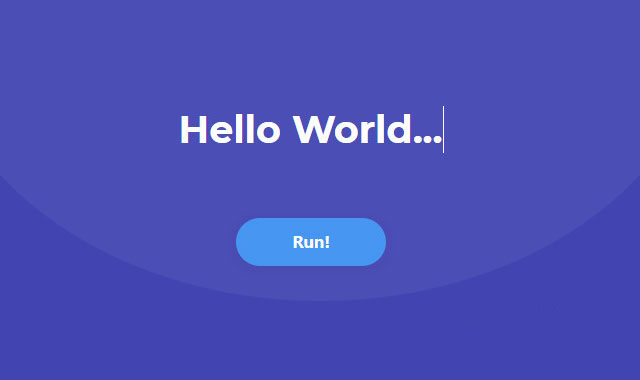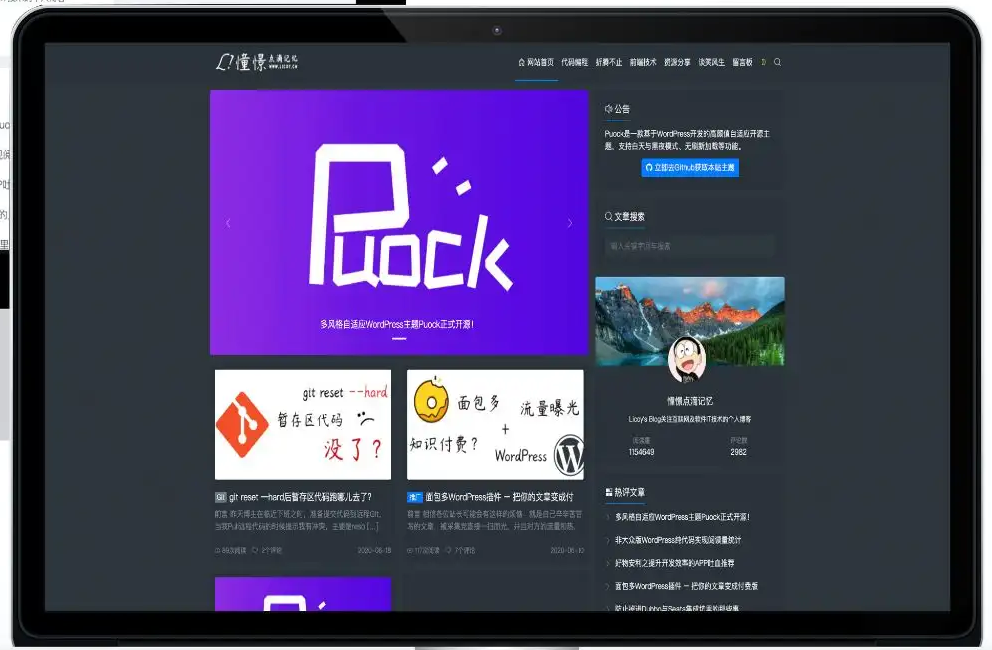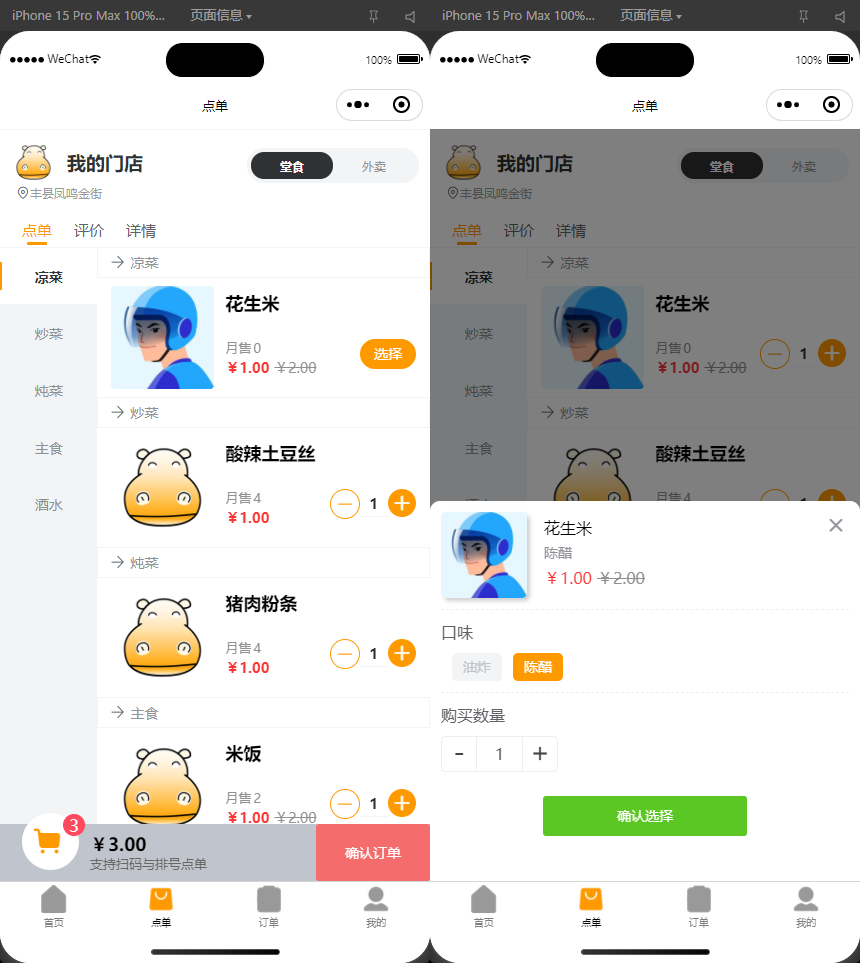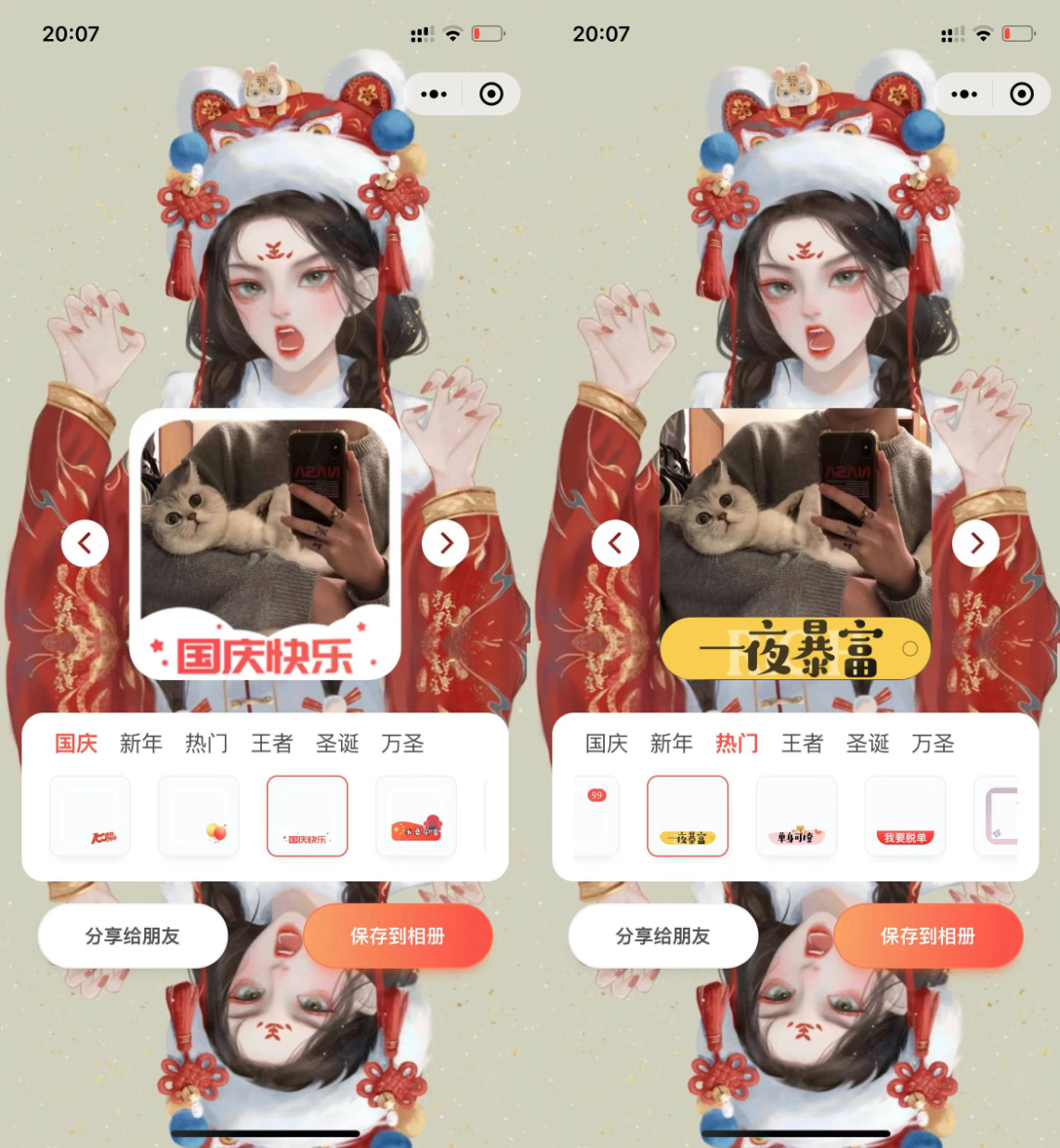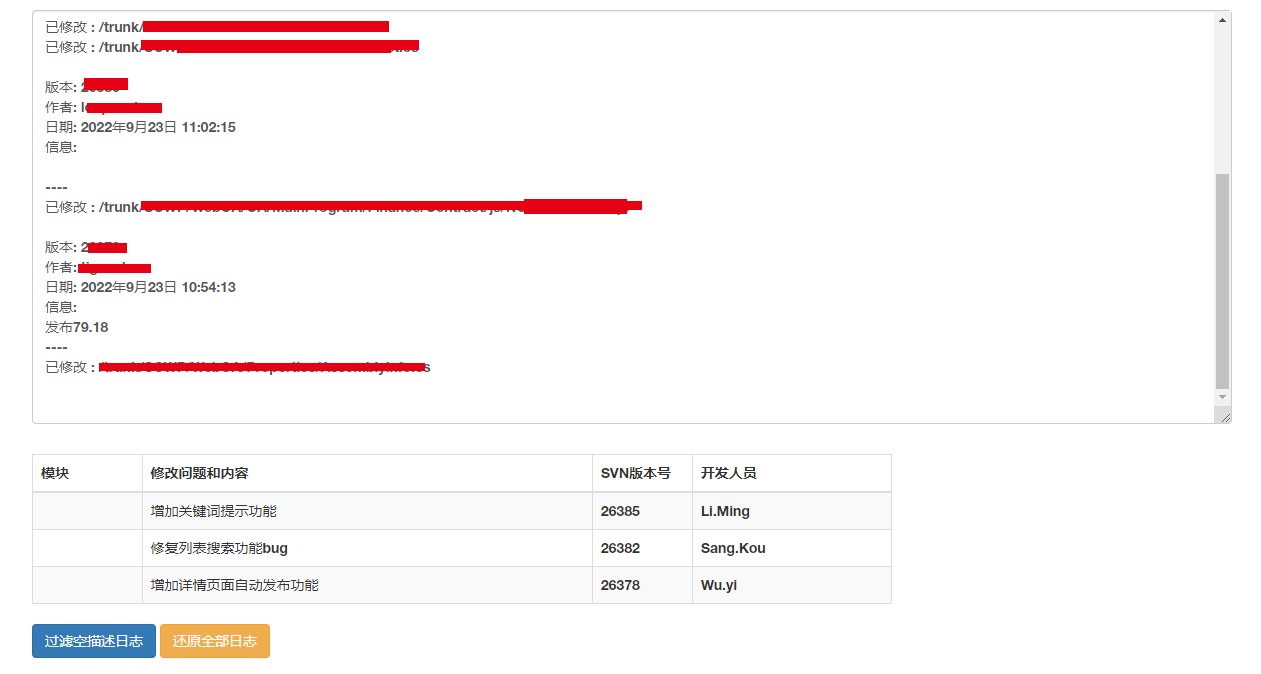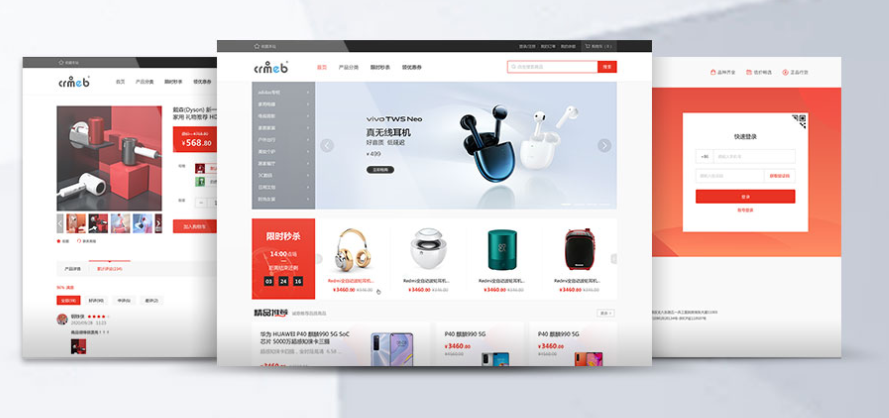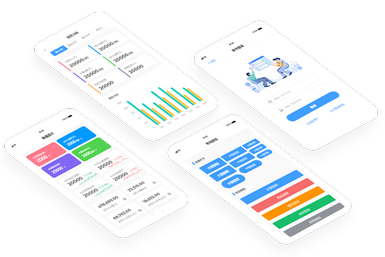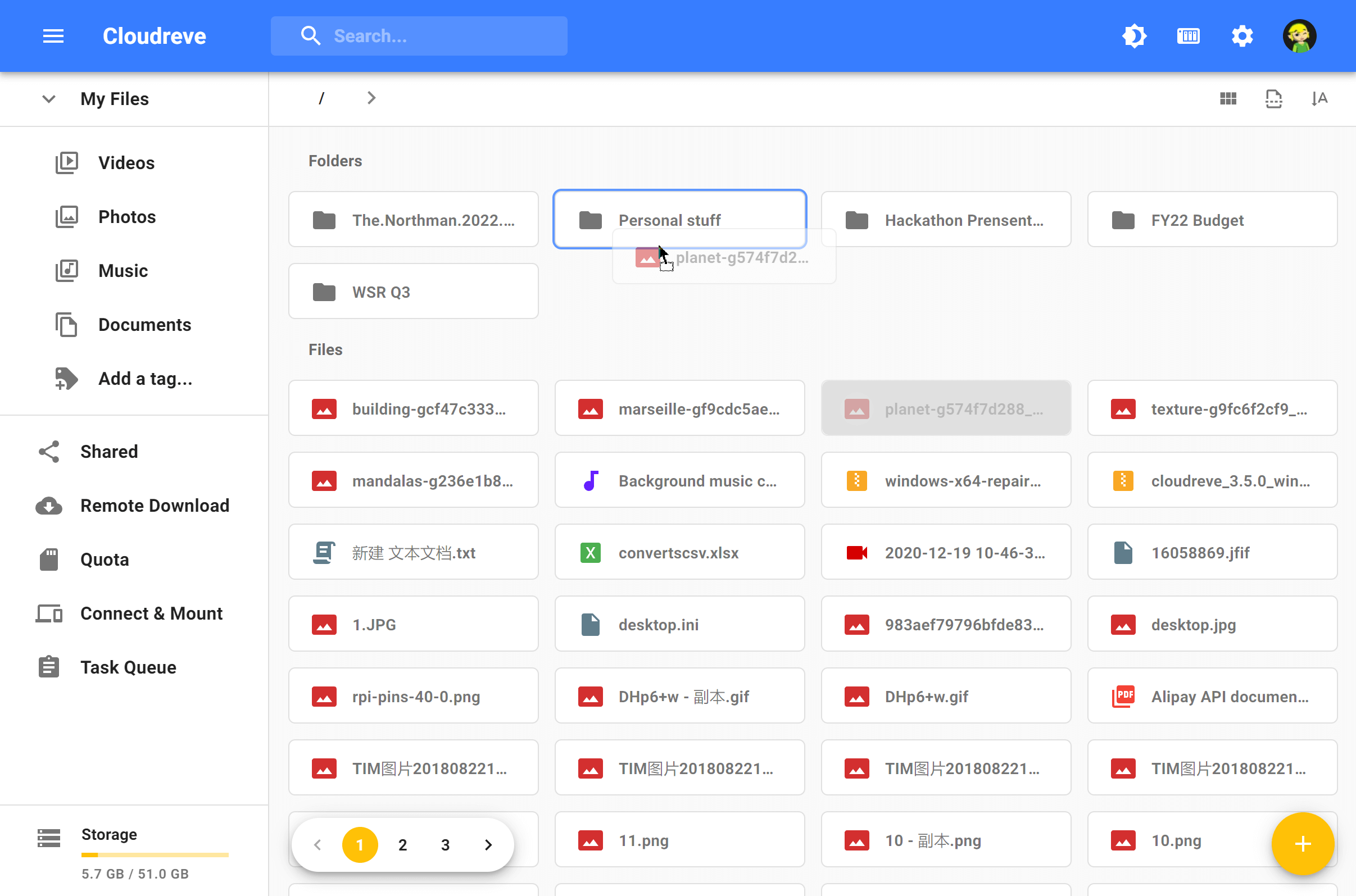autotyperjs是一款打字机动画特效js插件js。使用autotyperjs可以轻松的实现控制台打字效果,配合CSS3动画,可以制作漂亮的自动打字动画特效。
安装
NPM
npm install autotyperjs --save
使用方法
在页面中引入下面的文件。
<link href="css/placeholder-loading.css" rel="stylesheet">
HTML结构
<div>
<h1 class="typer-target">
AutoTyper<span>.js</span>
</h1>
</div>
初始化插件
var options = {
selector: ".content > h1",
words: ["hello", "world"]
};
// start auto typer
var typer = new autoTyper(options);
typer.start();
停止打字动画。
// stop autoTyper
typer.stop();
光标闪烁动画
<div class="typerTarget"></div>
@-webkit-keyframes blink-caret {
50% {
border-color: transparent;
}
}
.typerTarget {
border-right: 1px solid #404145;
-webkit-animation: blink-caret 0.5s step-end infinite alternate;
animation: blink-caret 0.5s step-end infinite alternate;
}
配置参数
// available custom options
var options = {
selector: ".typerTarget", // target element selector
words: [], // words/sentences that will be auto typed
charSpeed: 85, // letter typing animation speed
delay: 2100, // word/sentence typing animation delay
loop: true, // if loop is activated, autoTyper will start over
flipflop: true // if flipflop is activated, letters which are typed animated will be removed ony by one animated
};
autotyperjs插件的github网址为:https://github.com/hsynlms/autotyperjs
版权声明
版权说明: 仅限用于学习和研究目的;不得将上述内容用于商业和非法用途!否则一切后果自负。我们非常重视版权问题,如有侵权请邮件至(171373236#qq.com)与我们联系处理,敬请谅解!