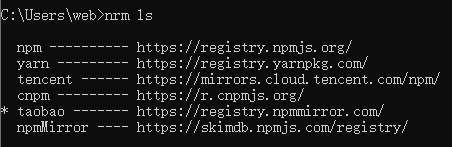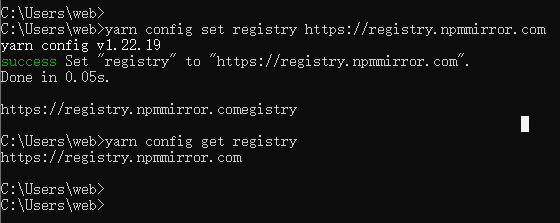在使用npm或yarn安装依赖包时经常因网络问题卡或下载慢,可以利用查看并切换国内源来解决这一问题。
npm, yarn查看源和换源:
npm config get registry // 查看npm当前镜像源 npm config set registry https://registry.npm.taobao.org/ // 设置npm镜像源为淘宝镜像 yarn config get registry // 查看yarn当前镜像源 yarn config set registry https://registry.npm.taobao.org/ // 设置yarn镜像源为淘宝镜像
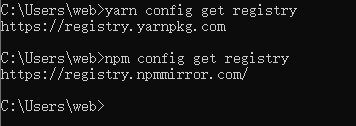
npm和yarn镜像是共用的,源地址部分如下:
npm --- https://registry.npmjs.org/ cnpm --- https://r.cnpmjs.org/ taobao --- https://registry.npm.taobao.org/ nj --- https://registry.nodejitsu.com/ rednpm --- https://registry.mirror.cqupt.edu.cn/ npmMirror --- https://skimdb.npmjs.com/registry/ deunpm --- http://registry.enpmjs.org/
当然如果你安装了nrn的话可以很方便查看和切换源