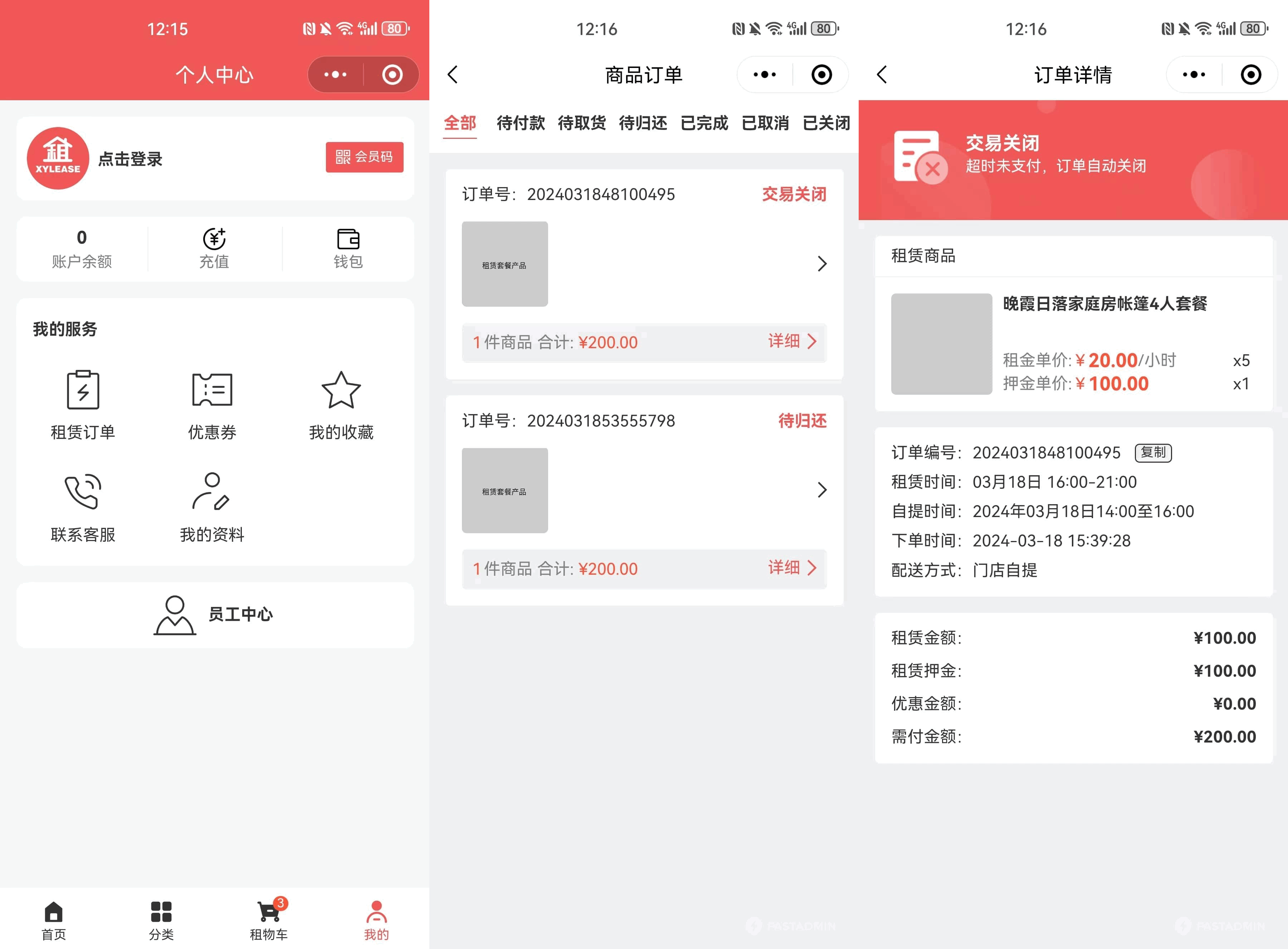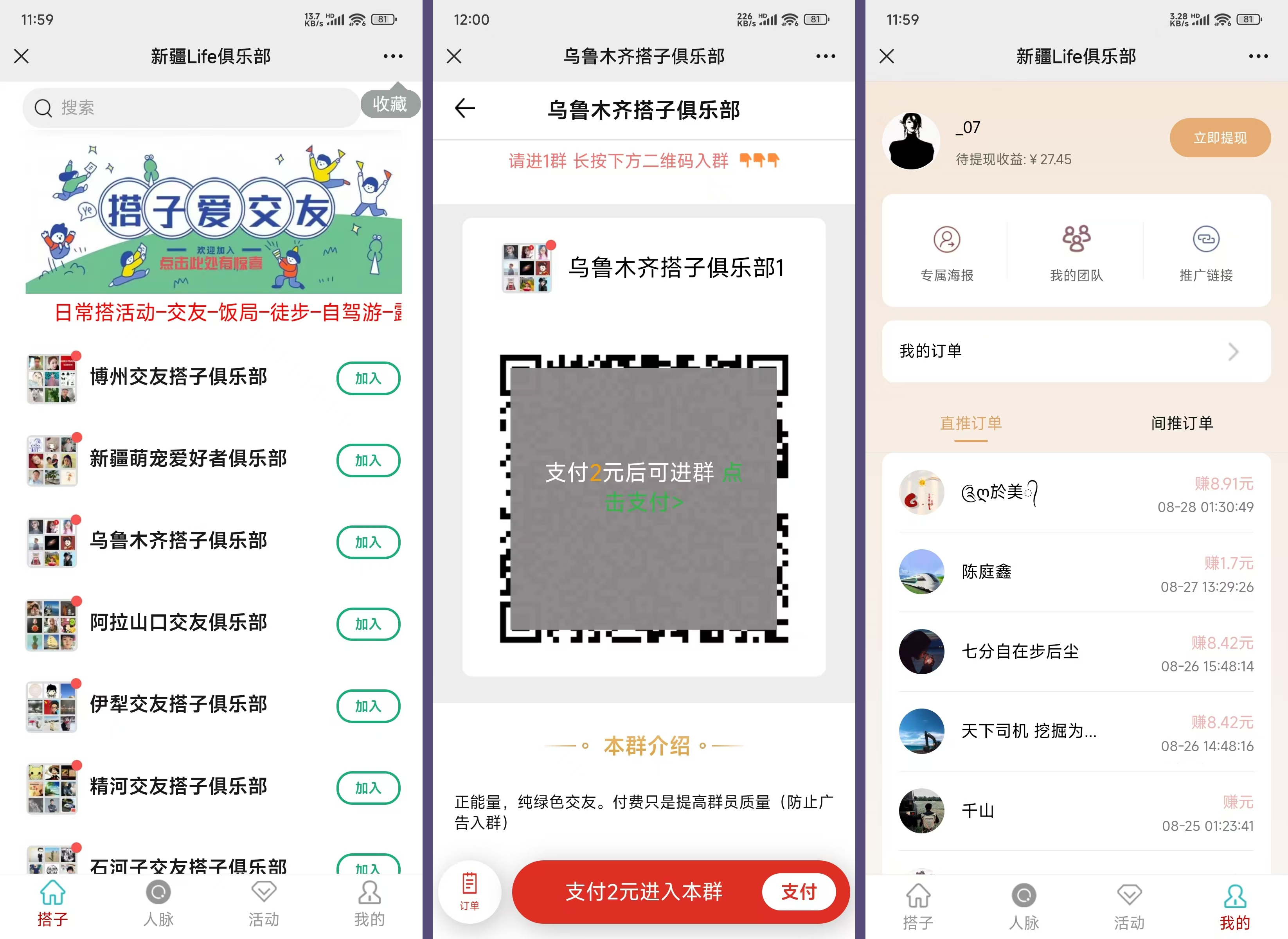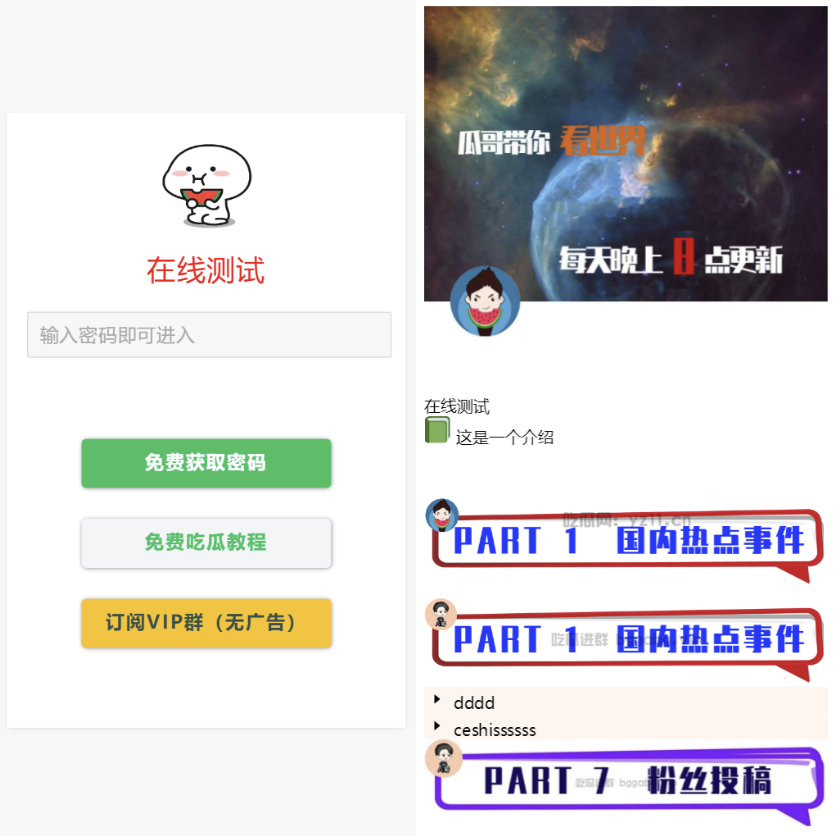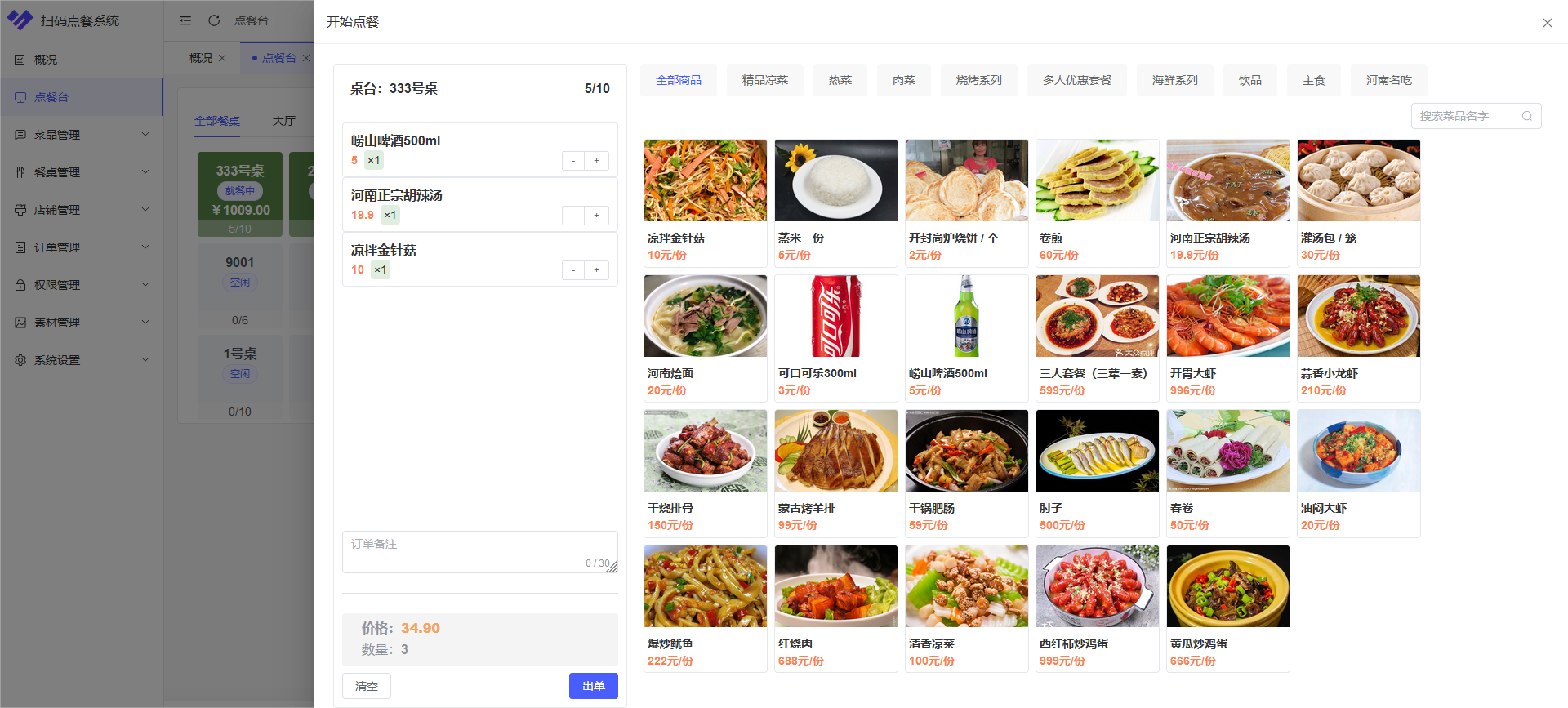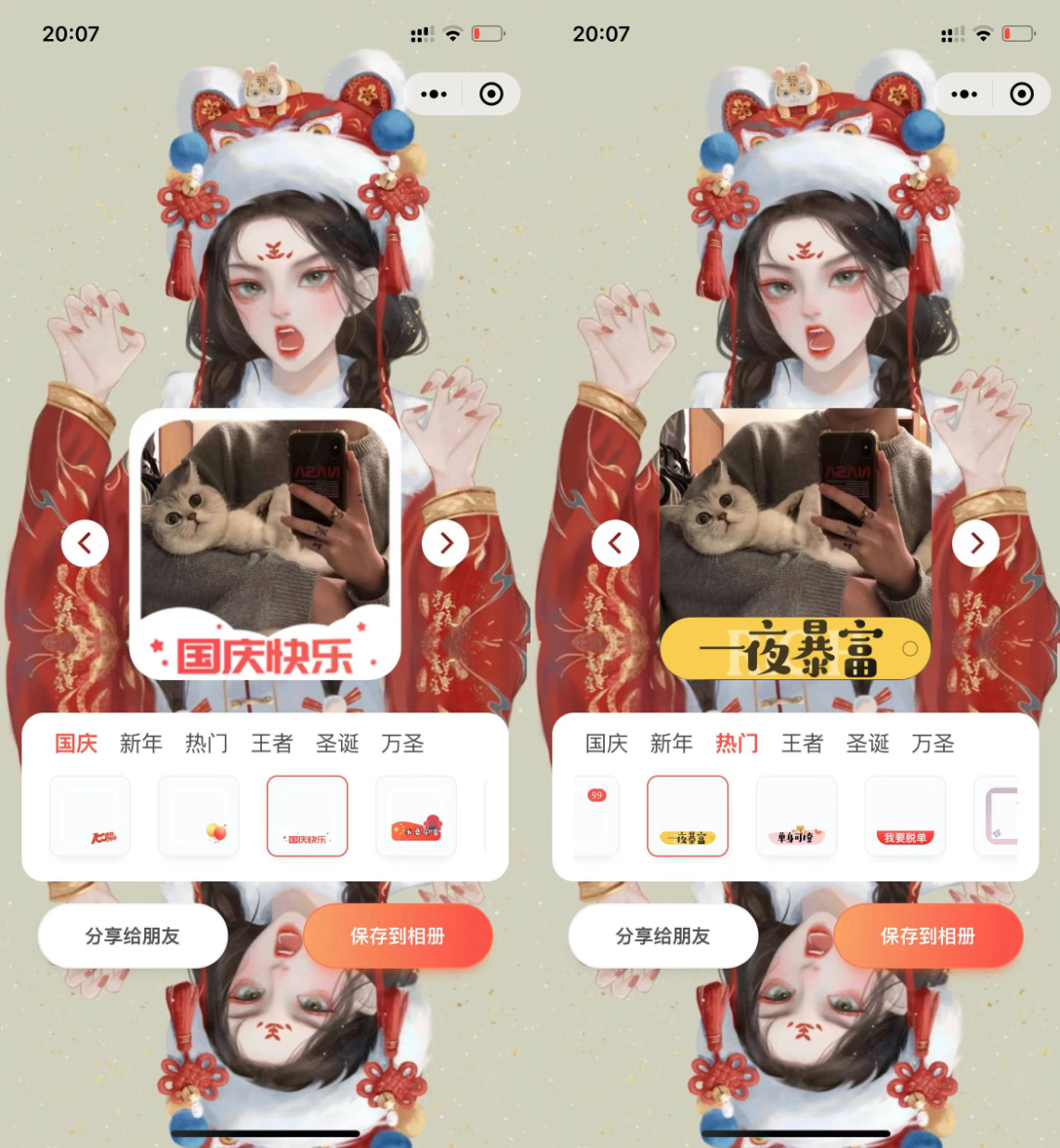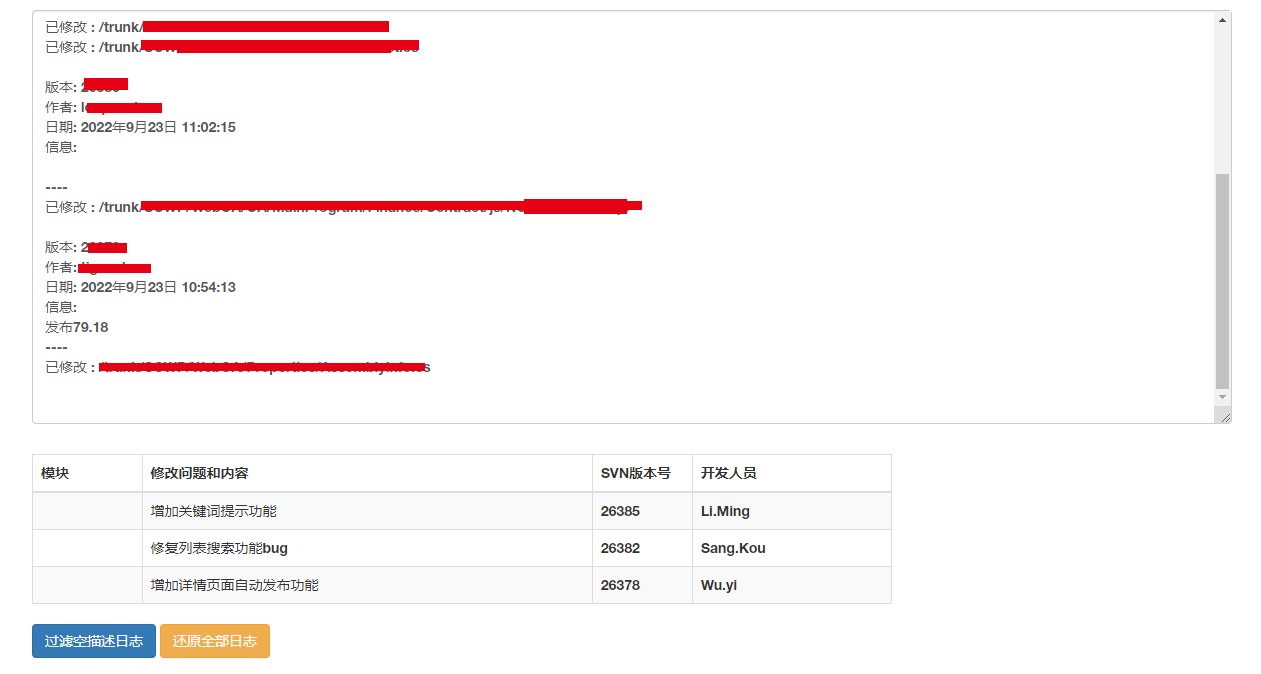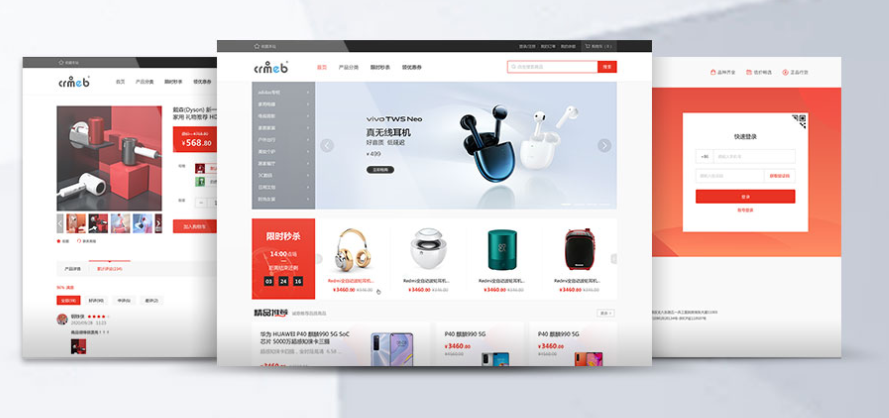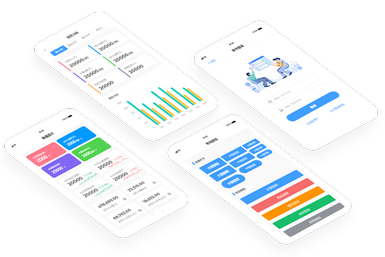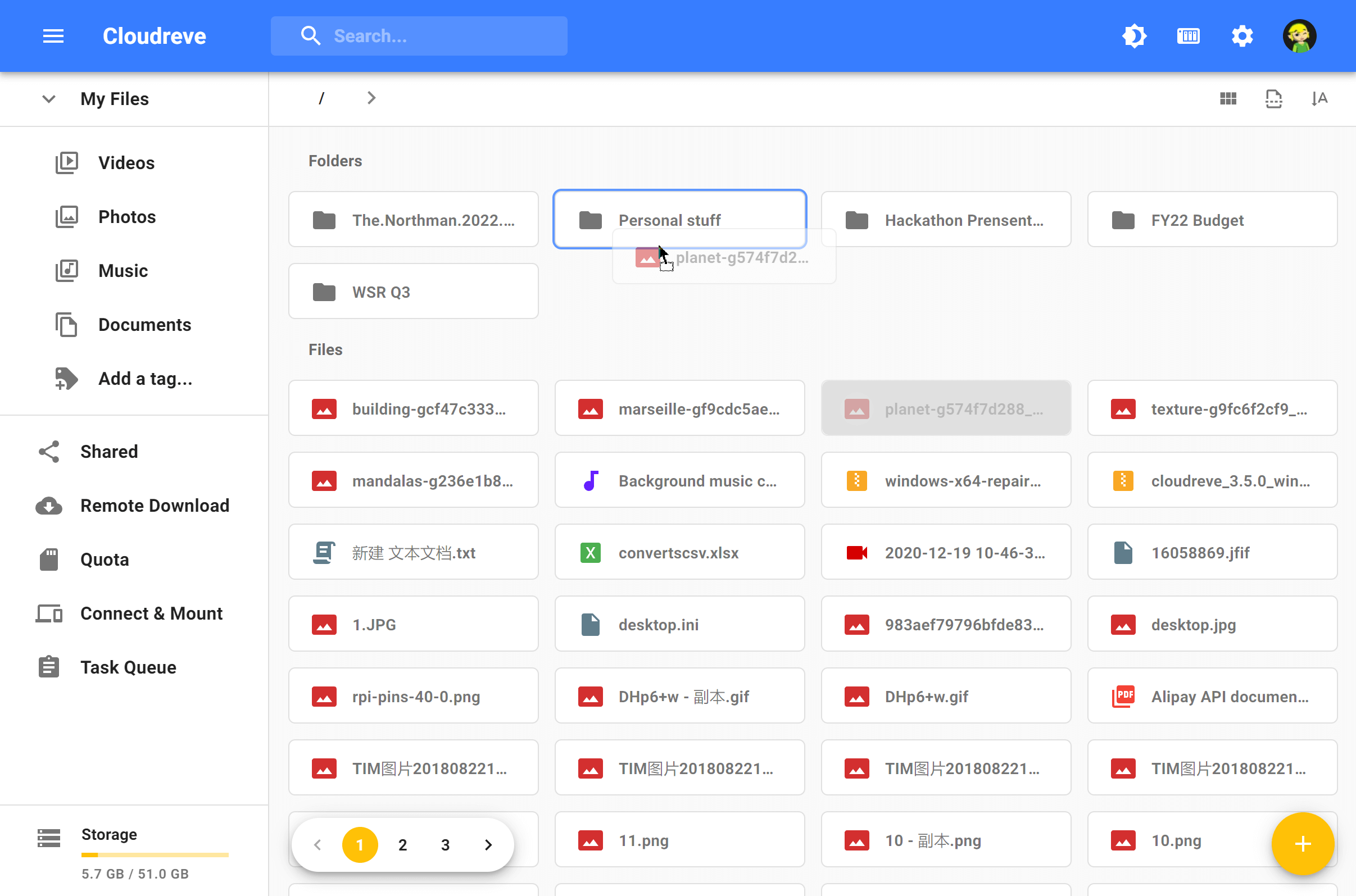这是一款现代时尚的js消息通知插件。该js消息通知插件提供漂亮的UI效果,和多种主题,支持自定义消息框的弹出位置等,使用简单方便。
- 内置漂亮的UI效果和多种主题、
- 轻量级,压缩后只有18K。
- 纯js编写,没有任何依赖。
- 支持IE11+, Safari, Google Chrome, Yandex Browser, Opera, Firefox。
使用方法
在页面中引入下面的文件。
<link href="light-theme.min.css" rel="stylesheet">
<script src='growl-notification.min.js'></script>
初始化插件
GrowlNotification.notify({
title: 'This is title',
description: 'My Description'
});
配置参数
GrowlNotification.notify({
margin: 20,
type: 'default',
title: '',
description: '',
image: {
visible: false,
customImage: ''
},
closeTimeout: 0,
closeWith: ['click', 'button'],
animation: {
open: 'slide-in',
close: 'slide-out'
},
animationDuration: .2,
position: 'top-right',
showBorder: false,
showButtons: false,
buttons: {
action: {
text: 'Ok',
callback: function() {}
},
cancel: {
text: 'Cancel',
callback: function() {}
}
},
showProgress: false
});
| 参数 | 默认值 | 描述 |
|---|---|---|
| width: number|string | null | 消息通知框的宽度,例如100px, 50%... |
| zIndex: number | 1056 | 消息通知框的 z-index |
| type: string | 'alert' | alert, success, error, warning, info |
| position: string | 'top-right' | top-left, top-right, bottom-left, bottom-right, top-center, bottom-center |
| title: string | '' | 标题,可以包括HTML内容(input元素除外) |
| description: string | '' | 描述,可以包括HTML内容(input元素除外) |
| image.visible: boolean | false | 显示隐藏图片 |
| image.customImage: string | '' | 自定义图片的路径 |
| closeTimeout: boolean,int | false | 延迟关闭对话框的时间,单位毫秒。 |
| closeWith: [...string] | ['click'] | click, button |
| animation.open: string,null,false | 'slide-in' | 如果是 string, 表示使用css类名. 如果是false|null|'none', 不会使用动画效果。 'slide-in', 'fade-in' |
| animation.close: string,null,false | 'slide-out' | I如果string,表示使用css类名. 如果是 false|null|'none',不会使用动画效果。 'slide-out', 'fade-out' |
| showButtons: true,false | false | 显示或隐藏按钮。 |
| buttons: object |
|
Buttons configuration |
| showProgress: true,false | false | 显示或隐藏进度条 |
| GrowlNotification.setGlobalOptions: object | {} | 为消息框设置全局参数。 |
| GrowlNotification.closeAll | - | 关闭所有消息框。 |
该现代时尚的js消息通知插件的github网址为:http://themesanytime.com/products/growl-notifications/
版权声明
版权说明: 仅限用于学习和研究目的;不得将上述内容用于商业和非法用途!否则一切后果自负。我们非常重视版权问题,如有侵权请邮件至(171373236#qq.com)与我们联系处理,敬请谅解!